
Mijia Bluetooth Digital Hygrometer Thermometer
- High Sensitivity Sensor
- LCD Screen
- Magnetic Suction
- Low Power Consumption

Real-time Monitoring Indoor Temperature and Humidity Conditions
The digital LCD screen makes it easier to watch, so you can find any information via the phone app.
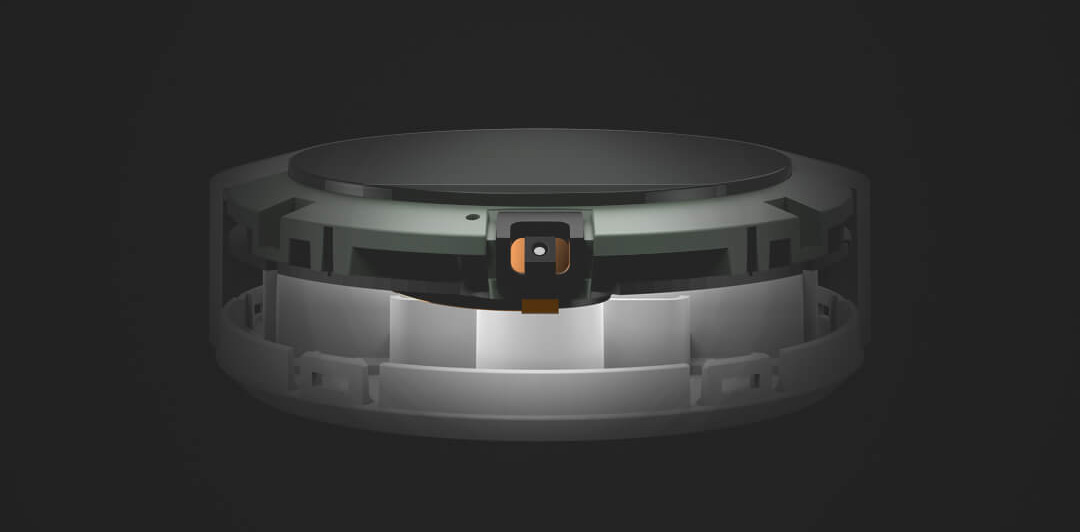
Monitors Accurately
It has a built-in advanced sensirion temperature that could accurately monitor 0.1°C temperature change and 0.1°C relative humidity change.

Check your Data
You can check the temperature and humidity anytime and anywhere to create a comfortable environment. There will be notifications when there are abnormal changes so that you can understand them in a timely manner.

Use with Phone App
You need a device that has Mijia Bluetooth gateway function. Similar to :
- Mijia Smart Camera 1080P
- Mijia Bedside Lamp
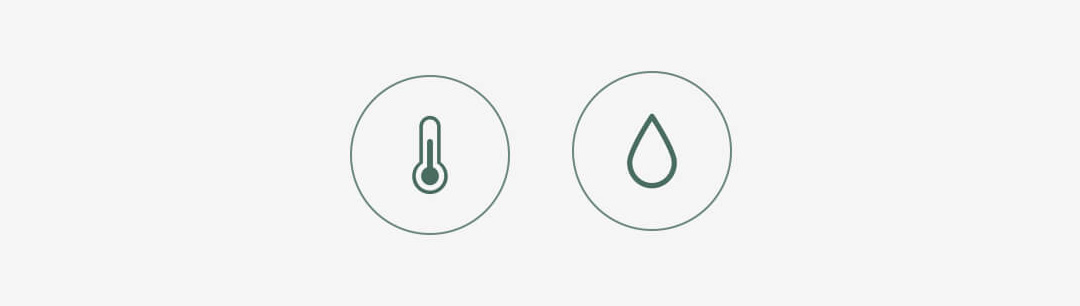
- Air-conditioned is turned on automatically
- Automatic Humidifier

Real-time monitoring of indoor temperature
Temperature and humidity change is closely related to human comfort and health.

Design Unique Wall Stickers
The wall sticker is attached with a magnet and a rubber strip on the back, which can be glued to the wall Mijia Bluetooth temperature.
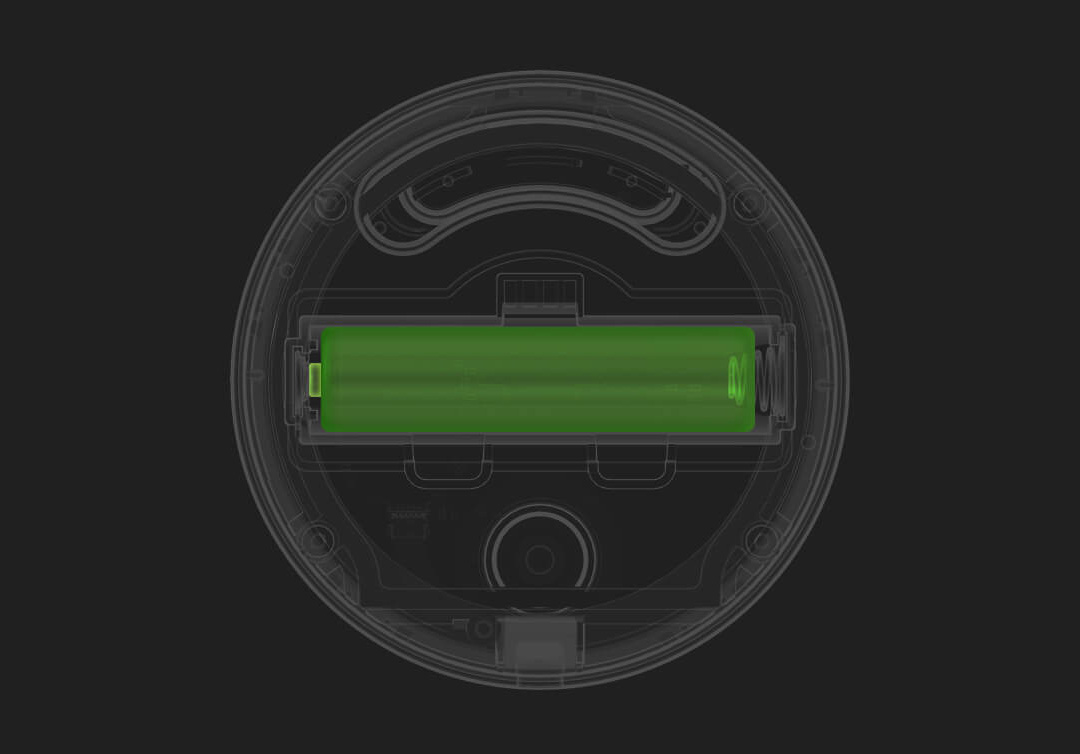
Size 7 Battery Required
It uses a low power screen with a AAA battery. The battery life is up to a year.

Convenient
The screen shows the remaining power. Convenient for timely battery replacement.
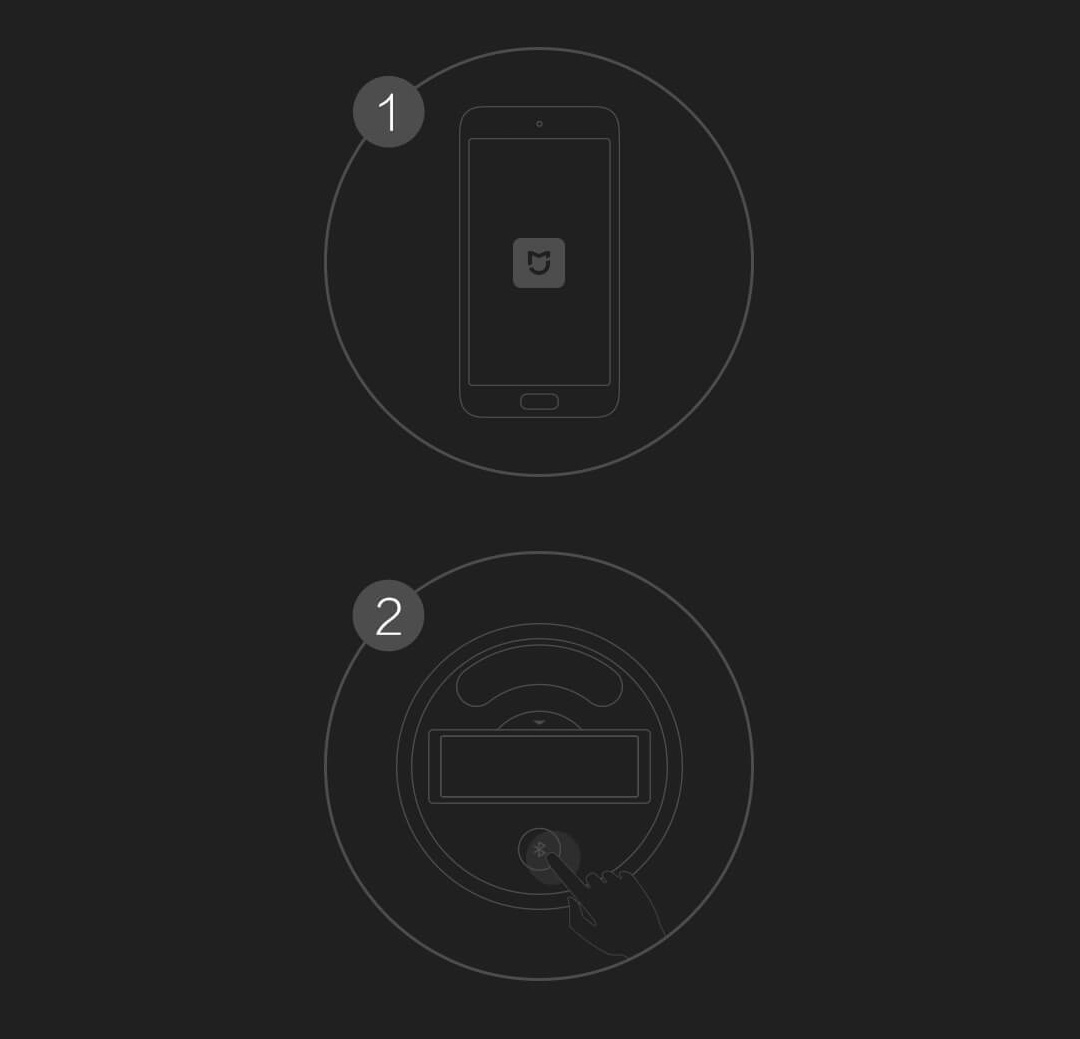
Easy Connection to APP
- Open the Mijia APP, add devices and select add Bluetooth equipment or select the "Mijia Bluetooth Hygrometer" in the list of devices enter the interface.
- According to the instruction, press the back button of the device for 2 seconds.
- The bluetooth icon on the screen starts blinking, indicating that the device enters the connection state.

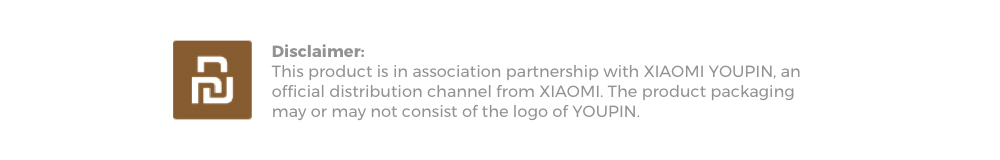
- Brand
-
Xiaomi
- Product Model
-
LYWSDCGQ/01ZM
- Product Weight
-
43 g
- Screen Size
-
1.78 inch
- Temperature Range
-
-9.9 °C ~ 60 °C
- Humidity Range
-
0 ~ 99.9%
- Rated Power
-
0.18 mW
- Powered By
-
Batteries (AAA) x 1