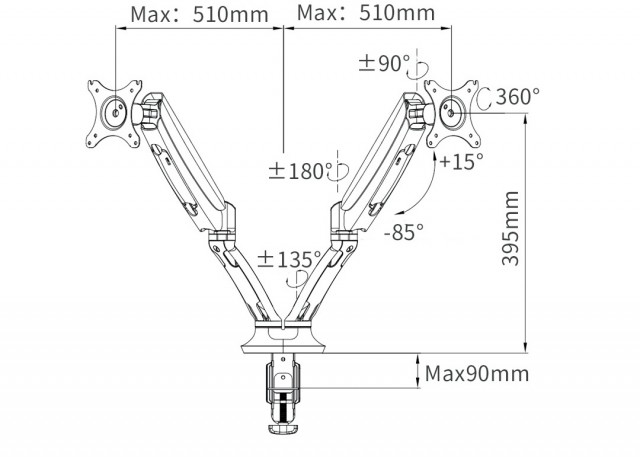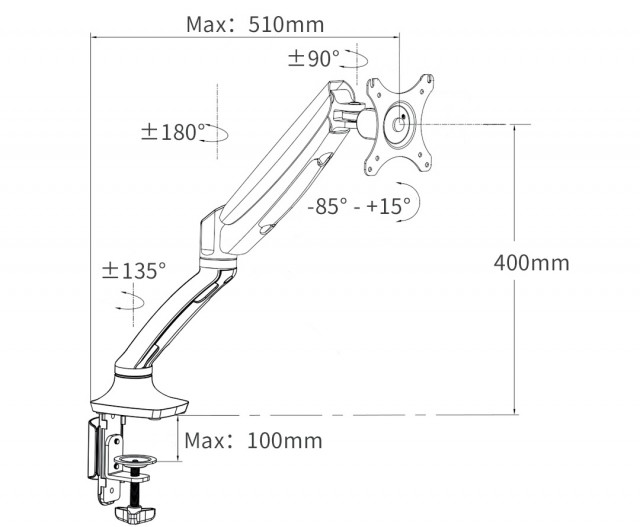Squirrey Multi-Function Gas Spring Monitor Mount Arm MMA502
- 360° Rotation
- Gas Spring Lifting
- 2-9KG Load Capacity
- Protect Your Neck
*Picture for reference only, monitor and related device are not included
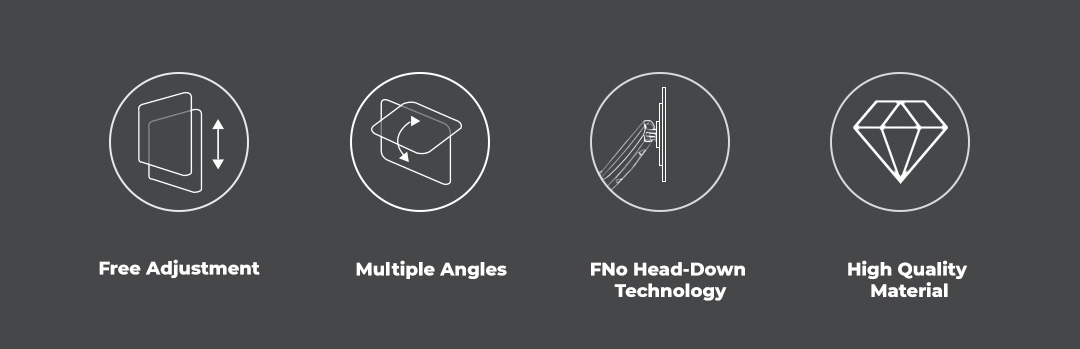

Space Saving, Occupies Only A Memo-Pad Size
Documents and office supplies make your desk messy. The thick monitor is always wrapped around with messy wires, disturbing your work all the time. Now you only need a space of size of memo-pad, make use of small space on your desk to more possibilities.

Your Customised Healthy Sitting Posture In Office
Sitting with head down to the monitor may cause neck strain and back pain. Start changing your sitting posture with this monitor mount arm. This monitor mount arm brings you a healthy, comfortable office experience.

Dual Monitor For Multiple Arrangement
Dual-monitor allows higher working efficiency to have more windows opened at the same time, and safe more space in the office.

Angle Adjustment, Reduce Shoulder & Neck Strain
You can freely adjust the tilt angle of the monitor to a comfortable angle of vision, relax shoulders and neck to reduce soreness.
- -85 Degree Tilt Angle
- 15 Degree Downward

Comfortable Visual Distance Adjustment
With the range of 0-500MM adjustable distance, you can have a comfortable and healthy visual distance.

3 Rotation Movement, 360 Degree Free Adjustment
It has a shock-reduction resistance structure, ensures smooth multiple angle rotation and extension, allows high efficient monitor sharing at any angles and sitting postures.

Zero Screw Installation, Quick & Convenient
Patented Fast Locking Technology, Tighten The Clip With Bare Hand


How To Choose A Monitor Mount Arm?
1: Make sure your monitor is equipped with VESA holes. Please remove the base stand to check. Default VESA hole distance: 75*75mm 100*100mm.
2. Applicable monitor weight: 2-9KG. Applicable monitor size: 17-30 inch non-curved monitor. Most of the sizes of monitor can be installed with acceptable weight. The monitor may hit the desk when you rotate the monitor when size exceeds the range, you can also adjust the angle of monitor to solve the problem.
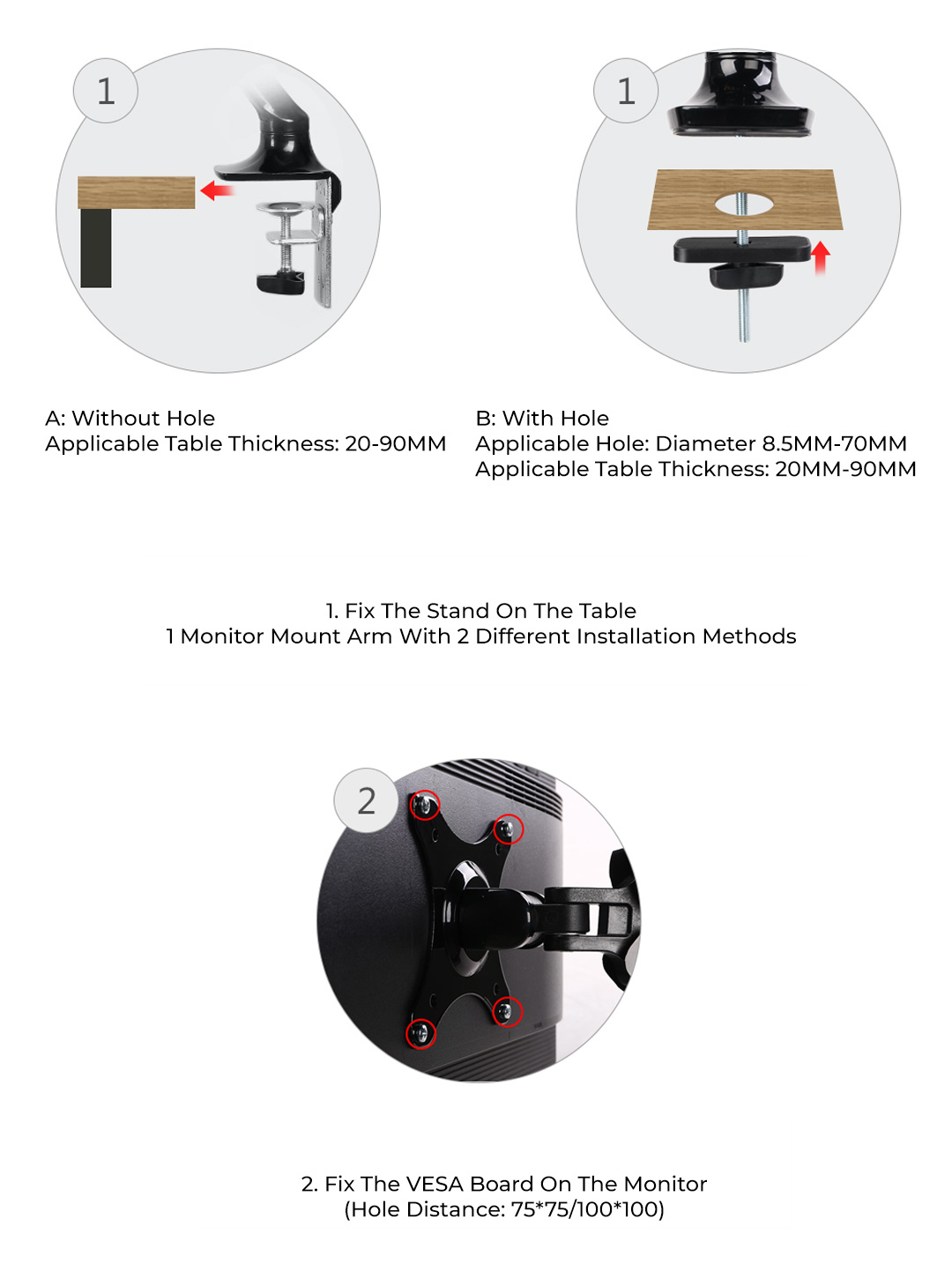

- Tighten The Screw To Adjust Monitor Angle
- Monitor Arm Could Not Adjust Freely
1: When the monitor is fixed at the highest point, or lift up after pressing down, adjust the screw to the ‘-’ sign.
2: When the monitor is fixed at the lowest point or automatically drop down after lifting it up, adjust the screw to the ‘+’ sign.
- Applicable Size
-
17-30 Inches Non-Curved Monitor
- Installation Method
-
Clipping/ Drilling Installation
- Clip Requirement
-
Desk Thickness 20-90mm
- Drilling Requirement
-
Desk Thickness 20-90mm
- Load Capacity
-
2-9KG
- Vesa Hole Distance
-
75*75/100*100mm
- Package Contents
-
Mount Arm, Easy-To-Lock Clip & Drilling Accessories, Installation Kit
- Applicable Size
-
17-30 Inches Non-Curved Monitor
- Installation Method
-
Clipping/ Drilling Installation
- Clip Requirement
-
Desk Thickness 20-100mm
- Drilling Requirement
-
Desk Thickness 20-90mm
- Load Capacity
-
2-9KG
- Vesa Hole Distance
-
75*75/100*100mm
- Package Contents
-
Mount Arm, Easy-To-Lock Clip & Drilling Accessories, Installation Kit